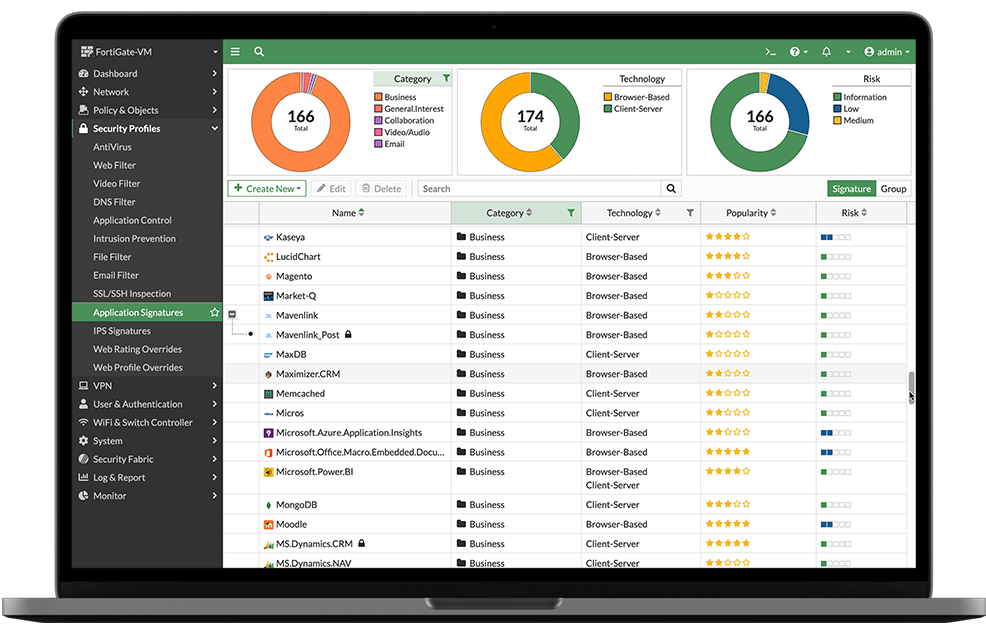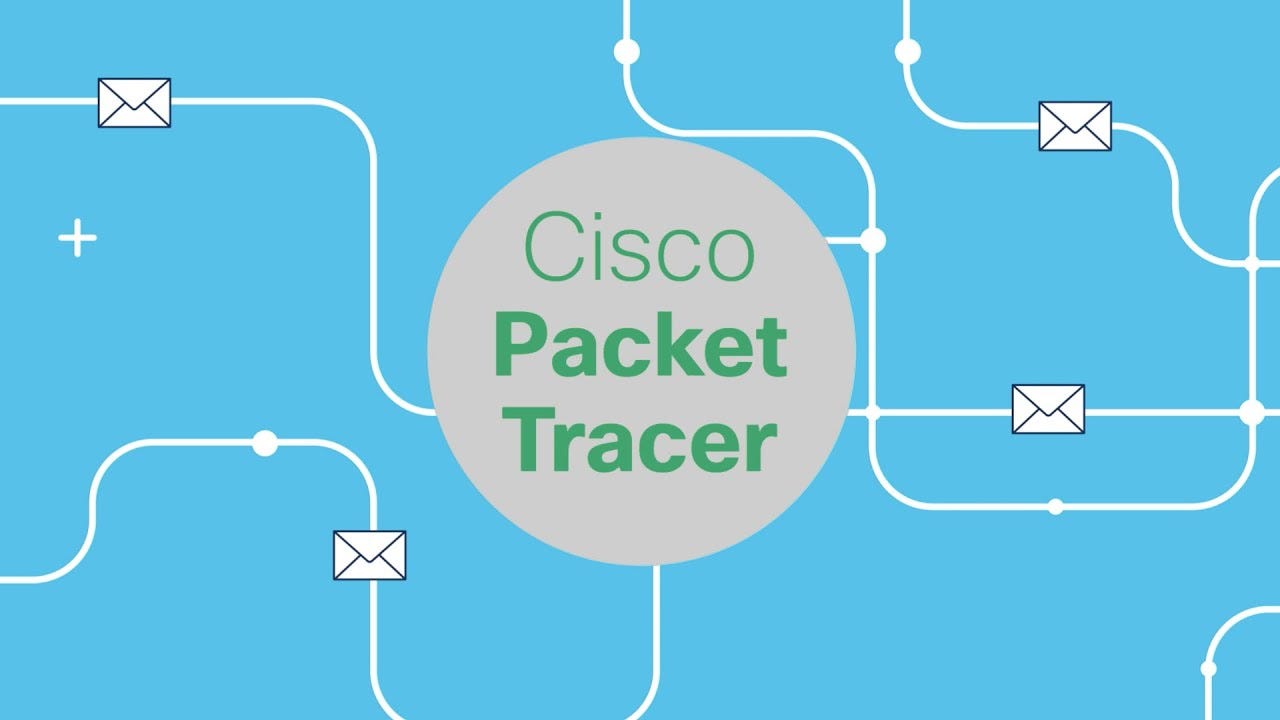华三交换机密码策略
Password Control配置命令
1 |
|
字段解释
| 字段 | 描述 |
|---|---|
| Password control | 全局密码管理功能的开启状态 |
| Password aging | 密码老化功能的开启状态(密码的老化时间) |
| Password length | 密码最小长度功能的开启状态(密码的最小长度) |
| Password composition | 密码组合策略的开启状态(密码元素的组合类型、至少要包含每种元素的个数) |
| Password history | 密码历史记录功能的开启状态(密码历史记录的最大条数) |
| Early notice on password expiration | 密码过期前的提醒时间 |
| User authentication timeout | 认证超时时长 |
| Maximum failed login attempts | 用户最大登录尝试次数 |
| Login attempt-failed action | 登录尝试次数达到设定次数后的用户帐户锁定方式 |
| Minimum password update time | 密码更新的最小时间间隔 |
| User account idle-time | 用户帐号闲置时间 |
| Login with aged password | 密码过期后允许用户登录的次数和时间 |
| Password complexity | 密码复杂度检查功能,可检查内容包括:是否包含用户名或者颠倒的用户名;是否包含三个或以上相同字符 |
本博客所有文章除特别声明外,均采用 CC BY-NC-SA 4.0 许可协议。转载请注明来自 Obash博客!
评论