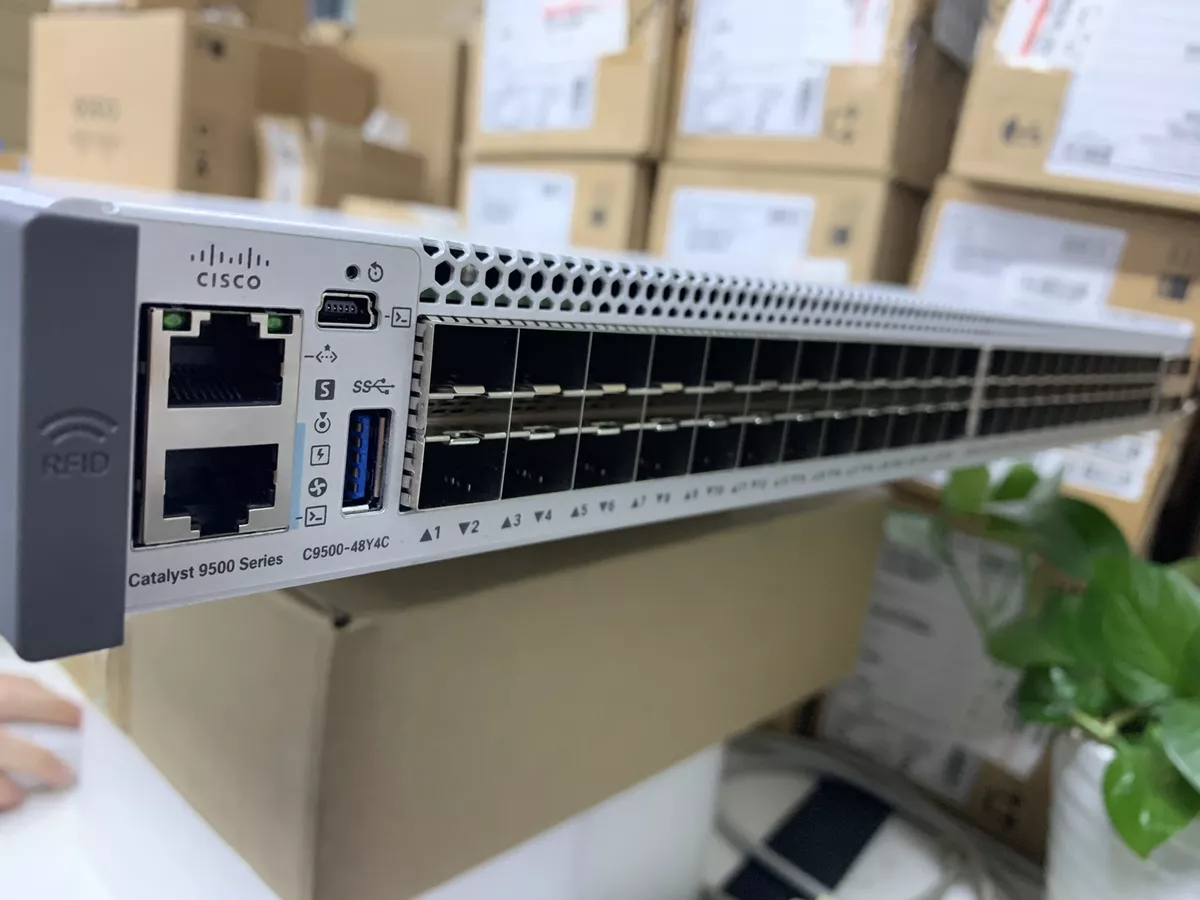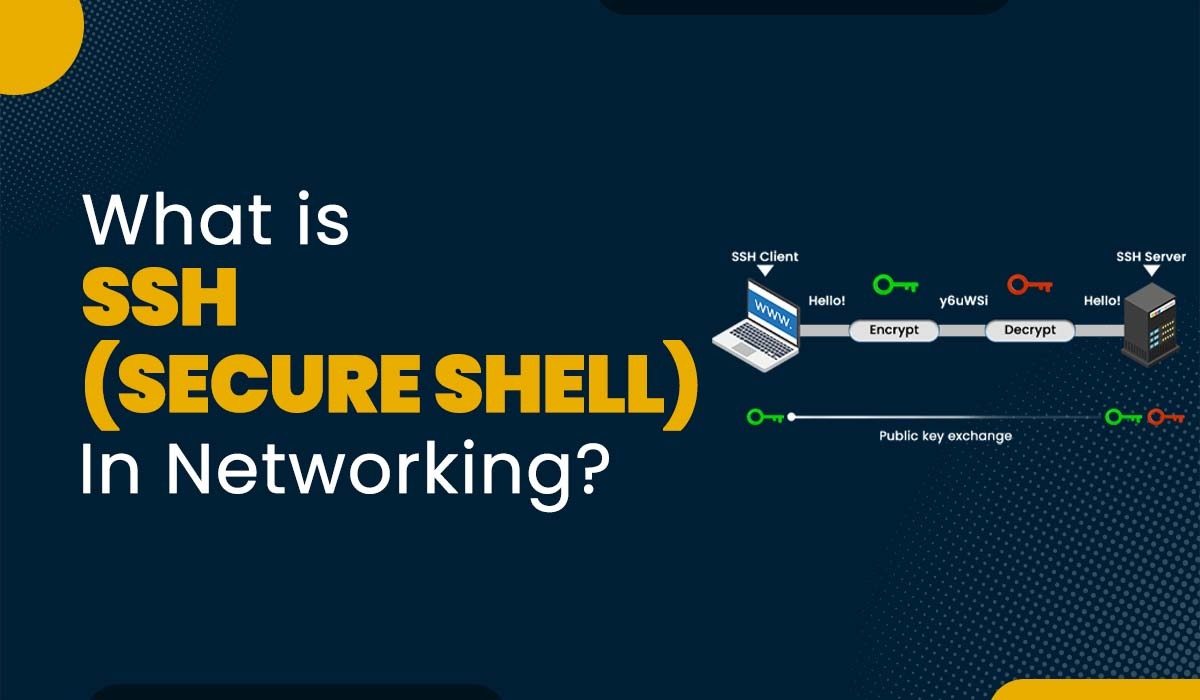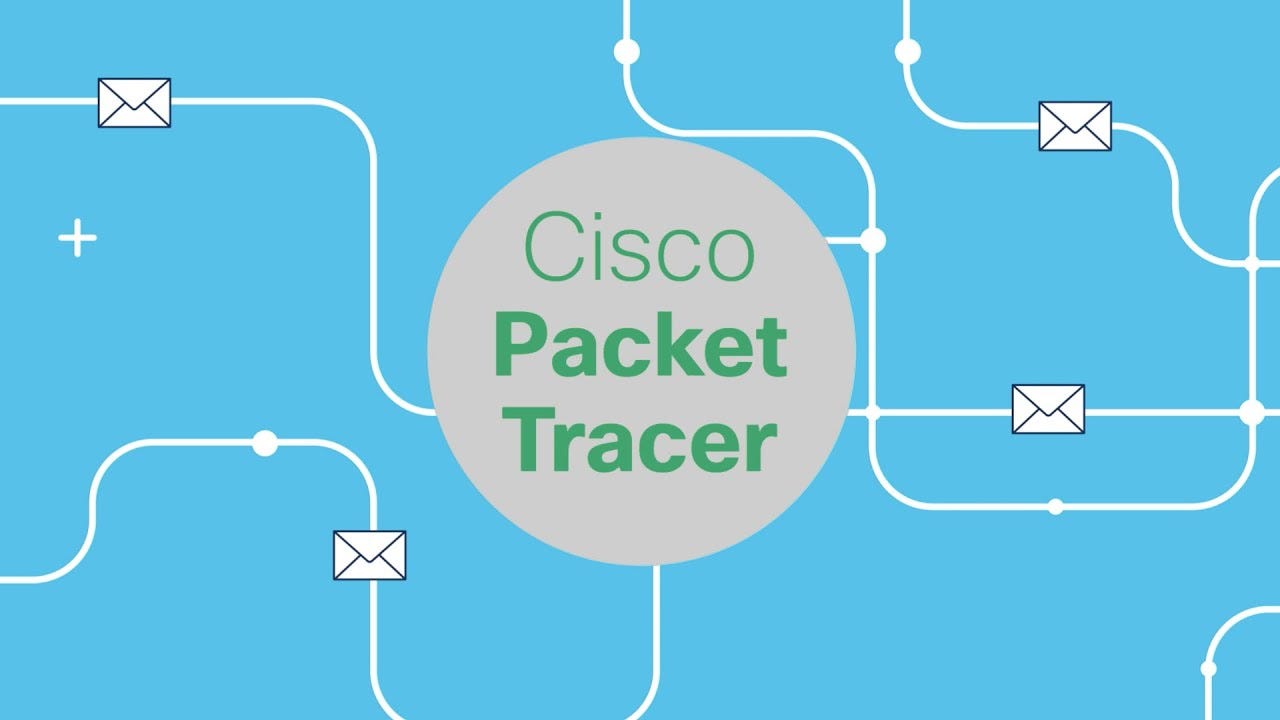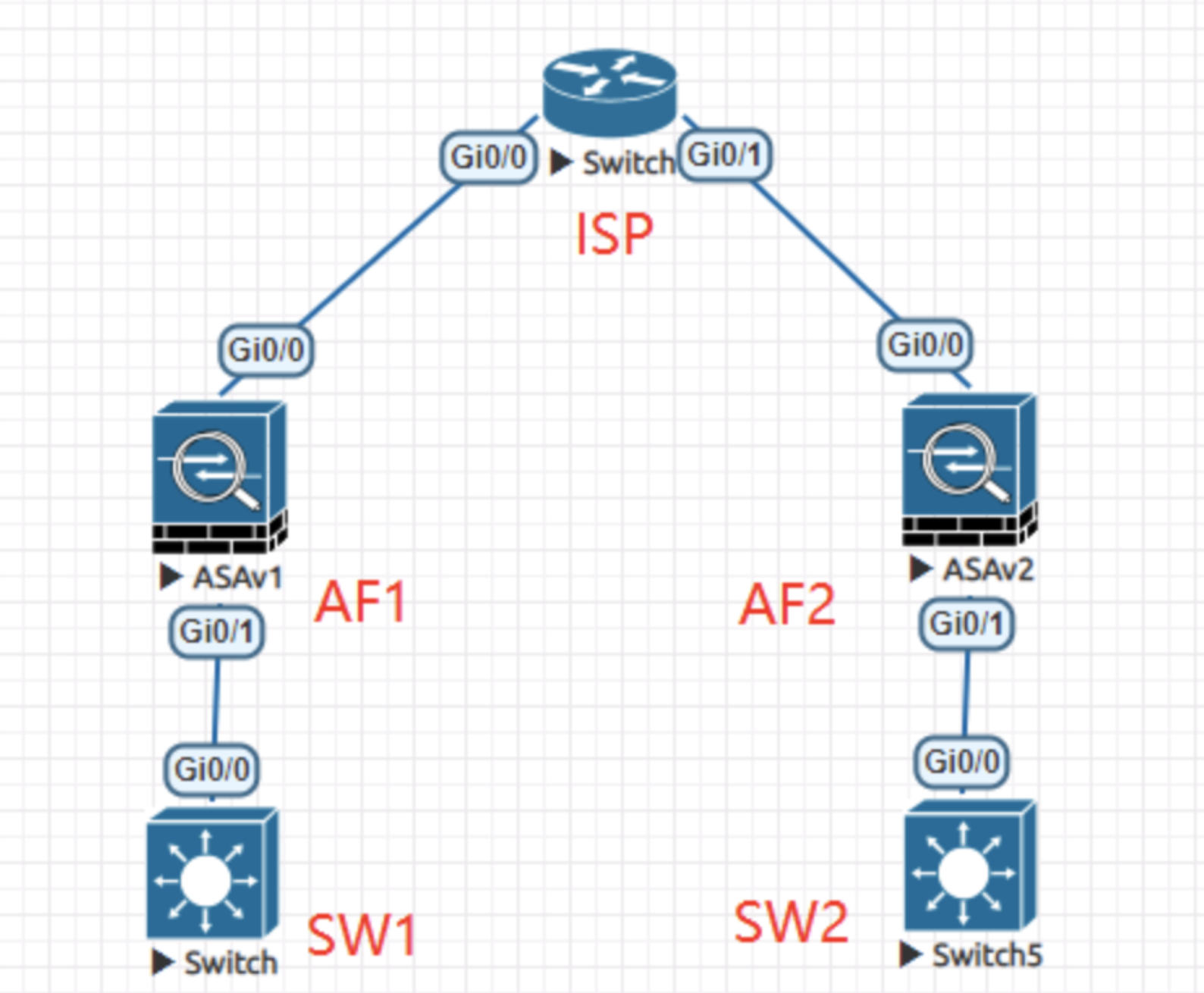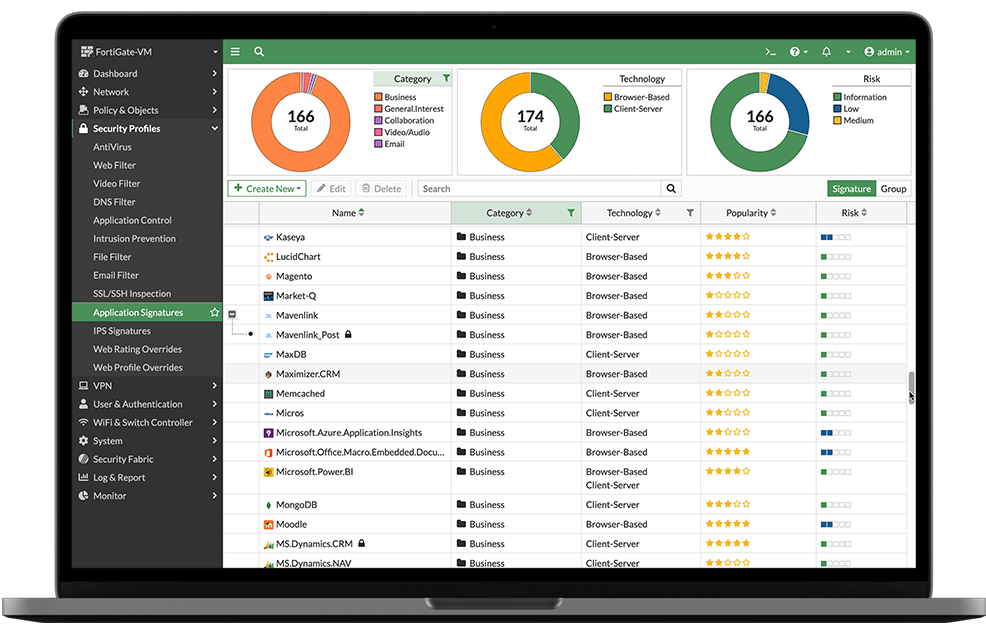Cisco catalyst 9500堆叠配置
开启stackwise virtual 功能,并配置机框编号
1 | > enable \\进入全局模式 |
配置stackwise virtual 链路
1 | 配置模式下进入端口视图 |
配置双活DAD(Dual-Actice-Detection)检测
1 | 使用一个业务口,光口或者电口均可 |
验证Stackwise虚拟配置
1 | 显示 stackwise 虚拟连接信息 |
本博客所有文章除特别声明外,均采用 CC BY-NC-SA 4.0 许可协议。转载请注明来自 Obash博客!
评论